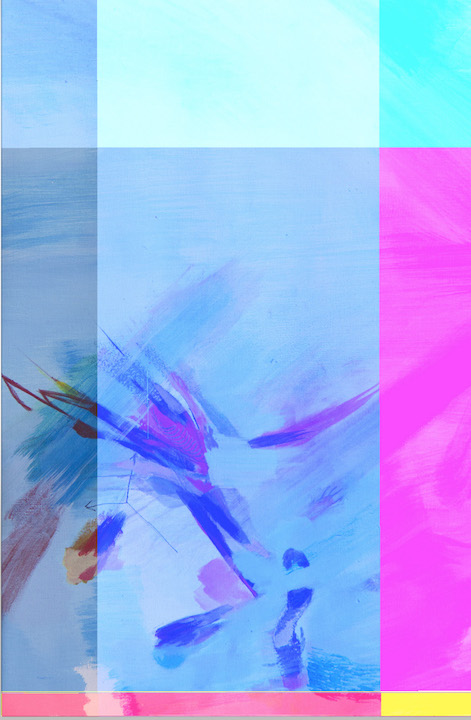IBIDEM
from 2020
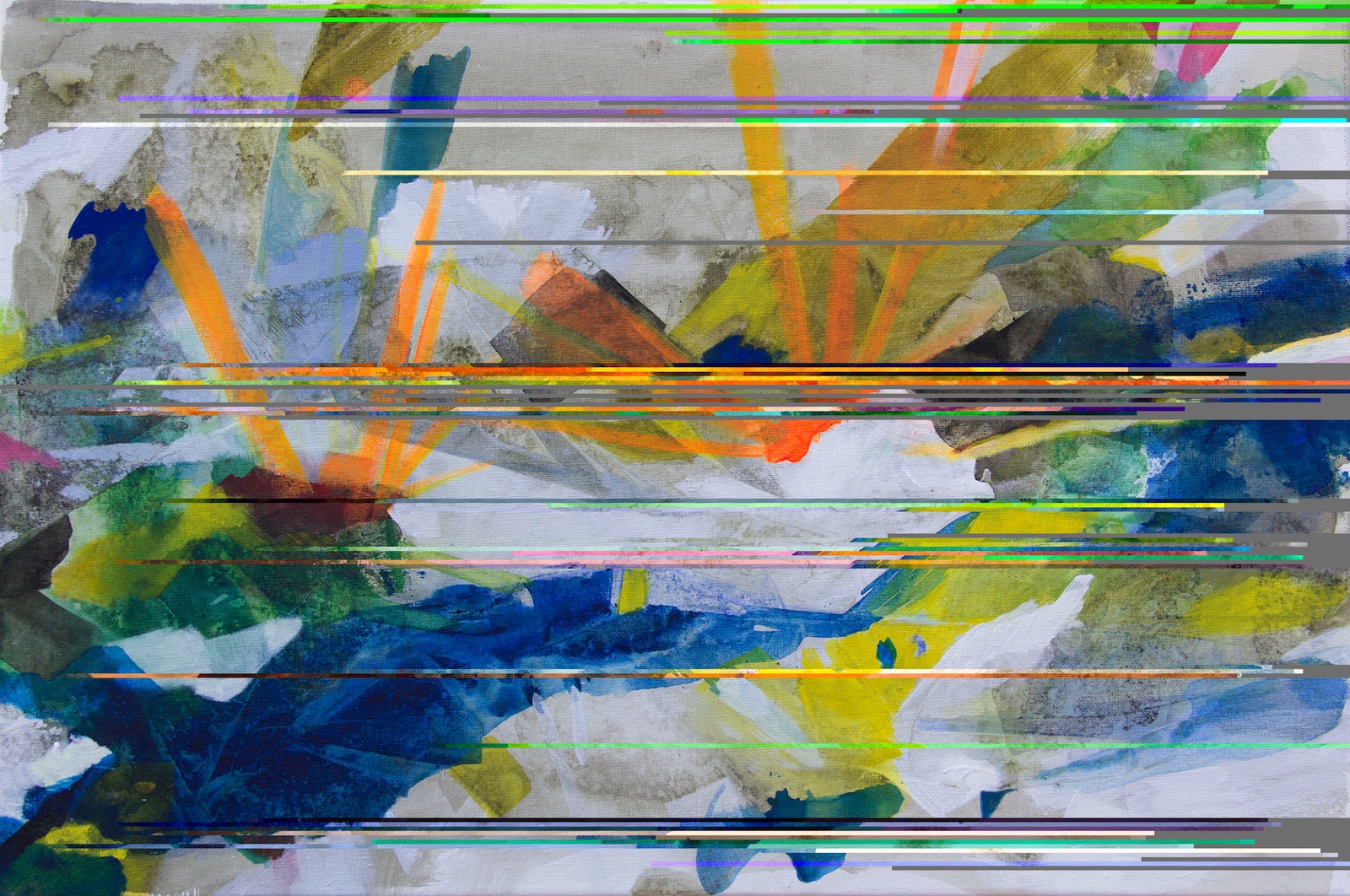
ibidem
ID.DI scritti – pittorici: esercizio di traduzione.
di Giovanni Passariello and Federica Terracina
parole chiave: traduzione, autore, scrittura, pittura, tutorial, atletica, glitch, text, code, texture.
Abbiamo scelto alcuni temi quali: “Ibidem”, “Ouverture”, “Direction”… per esplorare il nostro universo. La traduzione prende spazio in un altro posto: nel codice delle immagini.
ID.DI scritti – pittorici: esercizio di traduzione.
by Giovanni Passariello and Federica Terracina
Keyword: translation, autore, write, paainting, tutorial, exercise, glitch, text, code, texture.
We choose some themes: “Ibidem”, “Ouverture”, “Direction”… explored our universe. The translation takes the space in another place: in the source code of the image.

ouverture
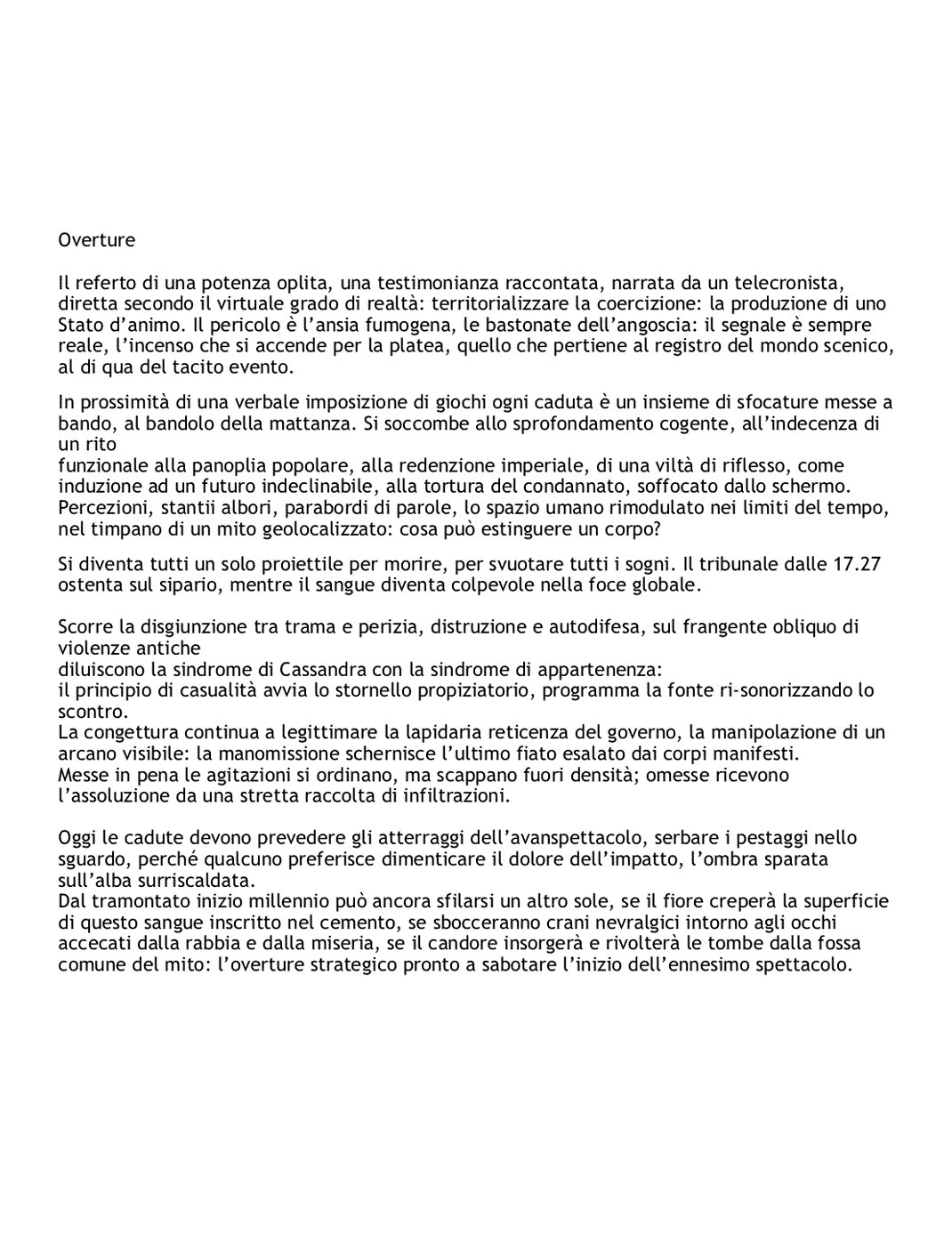
Ouverture in binary code

Ouverture in binary code
Il termine Glitch è usato nel campo elettrotecnico per indicare uno scivolamento imprevedibile, uno slittamento, picco, in una forma d’onda.
Tutte le immagini che usate sul vostro PC o cellulare sono scritture. Ogni foto presa da internet è un testo codificato. Ogni carattere del codice – lettera, numero e simbolo – decifra un’informazione che compone la struttura specifica di una traduzione in immagine.
Con alcune App è possibile creare diversi Glitch e interagire con l’immagine in base al suo formato: jpeg, png, tif e bitmap.
Prima di cominciare, basta scegliere un file: una foto o un dipinto e aprirlo in txt.
È importante sapere che, una volta aperta l’immagine in txt, avrete a che fare con una lunghissima finestra di informazioni: numeri, lettere dell'alfabeto, simboli, interpunzioni, intervallati da spazi e capoversi.
Il vostro intervento dovrà affrontare molteplici prove e controprove, durante le quali noterete la differente sensibilità di azione, che dovrà assolutamente evitare due parti privilegiate.
La testa e la coda rappresentano la parte iniziale e finale di ogni testo informatico, la loro presenza rivela delle informazioni fondamentali, che anche noi possiamo notare: es. la marca della macchina fotografica con cui avete scattato la foto scelta per il lavoro.
Sia la testa e sia la coda sono facilmente individuabili, perché separate dalla parte centrale, in cui avrete “quasi” il libero arbitrio di agire. Lì potete distanziare, tagliare, sostituire, aggiungere qualsiasi cosa voi vogliate, e sperare che nella sezione lavorata una volta richiuso il file e riaperto nel formato jpeg, png, tif, o bitmap, comparirà nell’immagine il Glitch.
Anche nella sezione centrale ci sono delle parti, dei segni, detti codici di controllo, che se toccati, cancellati, distanziati tra di loro, possono compromettere la riuscita della riscrittura.
Per questo motivo bisogna provare e riprovare, capire in quale zona i codici sono sensibili alla nostra interazione e lì decidere in che modo agire per creare un effetto Glitch.
Gli esempi da noi riportati sono stati eseguiti per un lavoro artistico, tra uno scrittore ed una pittrice.
The term glitch is used in the field of electrical engineering to indicate an unpredictable slip, a slip, spike, in a waveform. Every picture you use on your PC or mobile phone is a script. Every picture you take from the internet is a coded text. Each code digit - letter, number and symbol - deciphers information that makes up the specific structure of an image translation. With some Apps it is possible to create different glitches and interact with the image according to its format: jpeg, png, tif and bitmap. Before you start, just choose a file: a photo or a painting and open it in txt. It is important to know that once you open the image in txt, you will be dealing with a very long window of information: numbers, letters of the alphabet, symbols, punctuation, interspersed with spaces and paragraphs. Your intervention will have to face multiple trials and counter-trials, during which you will notice the different sensitivity of action, which must absolutely avoid two privileged parts. The head and tail represent the beginning and end of any computer text, their presence revealing fundamental information, which we too can notice: e.g. the make of the camera with which you took the photo chosen for the work. Both the head and tail are easily identifiable, because they are separated by the middle section, where you have 'almost' free rein. There you can distance, cut, replace, add whatever you want, and hope that in the worked section once you close the file and open it again in jpeg, png, tif, or bitmap format, the glitch will appear in the image. Even in the middle section there are parts, marks, called control codes, which if touched, deleted, spaced out, can compromise the success of the rewrite. This is why it is necessary to try and try again, to understand in which area the codes are sensitive to our interaction and there decide how to act to create a glitch effect. The examples we gave were carried out for an artistic work, between a writer and a painter.